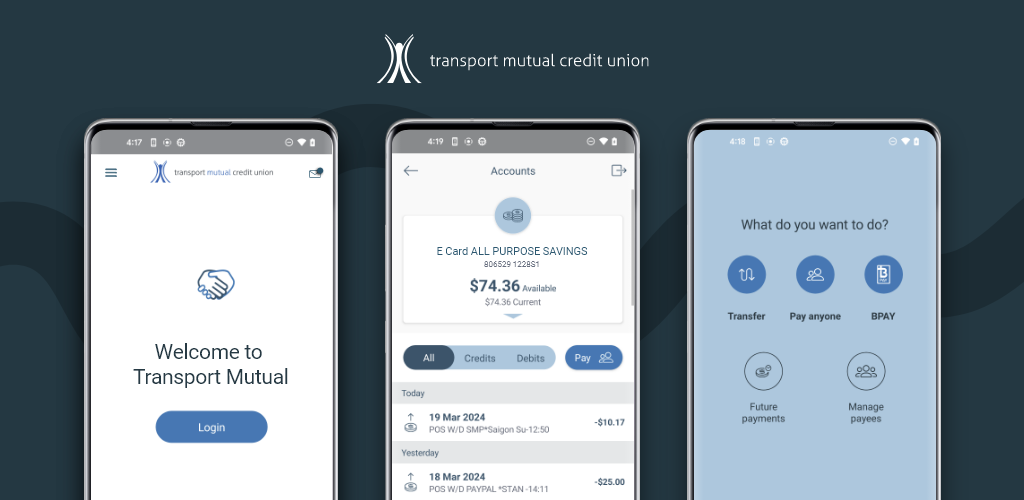Call, email or visit our branch - we're always happy to help.
Convenient, secure, and eco-friendly
Switch to eStatements and enjoy the convenience of accessing your account statements online through Transport Mutual's internet banking platform, MVP. Receive notifications when your statements are ready, view them at your leisure, and contribute to environmental sustainability by reducing paper usage.
Benefits of eStatements
How to register for eStatements
To switch to eStatements, you must be registered for MVP internet banking. Once registered:
- Log in to Internet Banking
- Navigate to 'accounts' section and select statements
- Read and accept the eStatements terms and conditions
- Tick the checkbox to acknowledge acceptance and click 'Activate eStatements'
- A confirmation email will be sent to your registered email address
Ensure your email address is up to date to receive notifications.

FAQs
After registration:
- Log in to Internet Banking.
- Navigate to 'accounts' section and select statements.
- Select 'View eStatements' to see a list of available statements.
- Choose the statement you wish to view, save, or print.
- Note: Adobe Acrobat Reader is required to view eStatements.
To update your email address:
- Log in to Internet Banking.
- Navigate to 'settings' section and select update contact details.
- Select 'Change Address'.
- Enter your new email address under 'Personal Details'.
- Click 'Submit' to save changes.
Keeping your email address current ensures you receive timely notifications about your eStatements.
If you prefer to receive paper statements:
- Please contact Transport Mutual Credit Union on 02 9763 3190 or at members@transportmutual.com.au
You can switch back to eStatements at any time by following the registration steps.